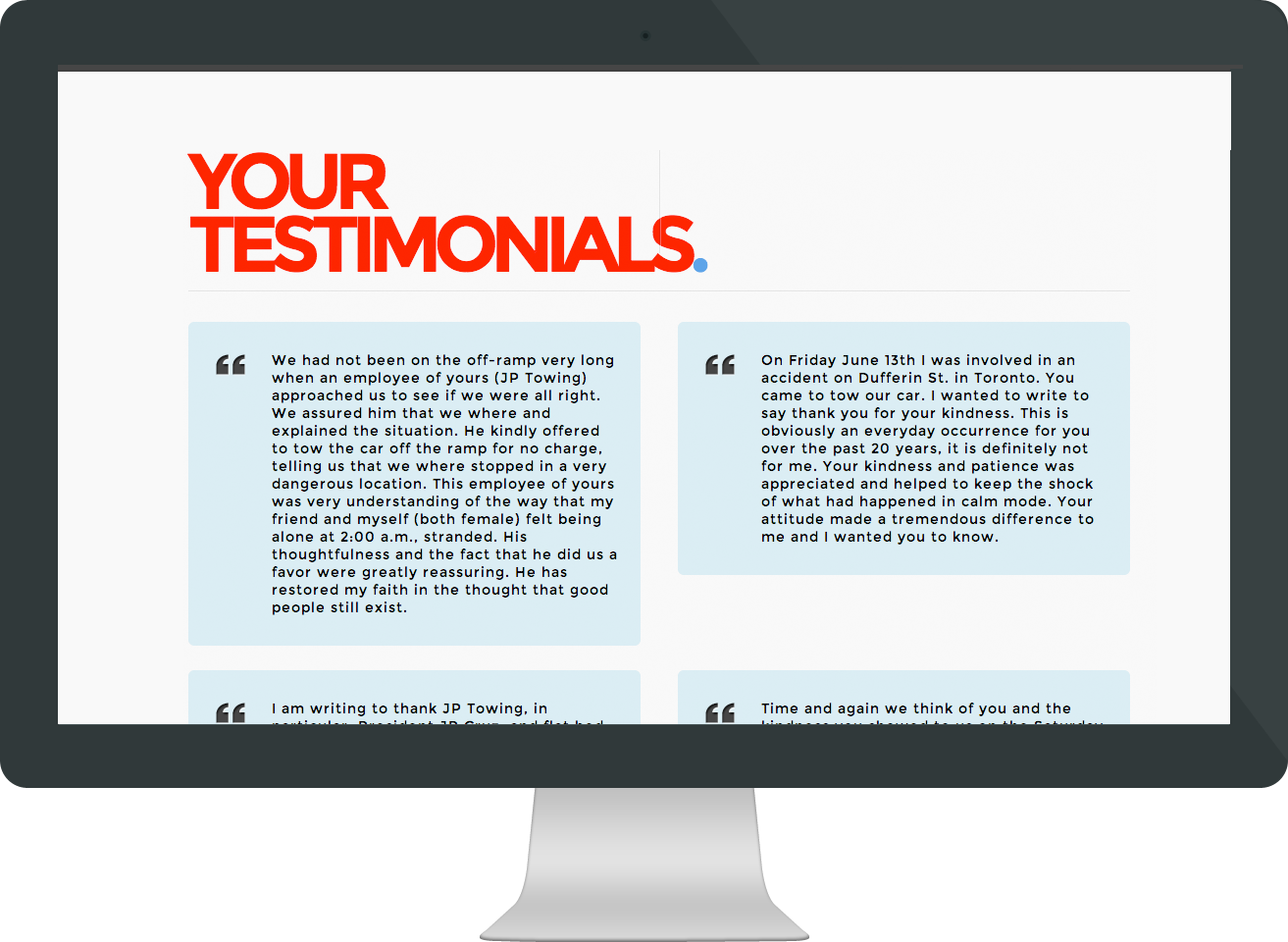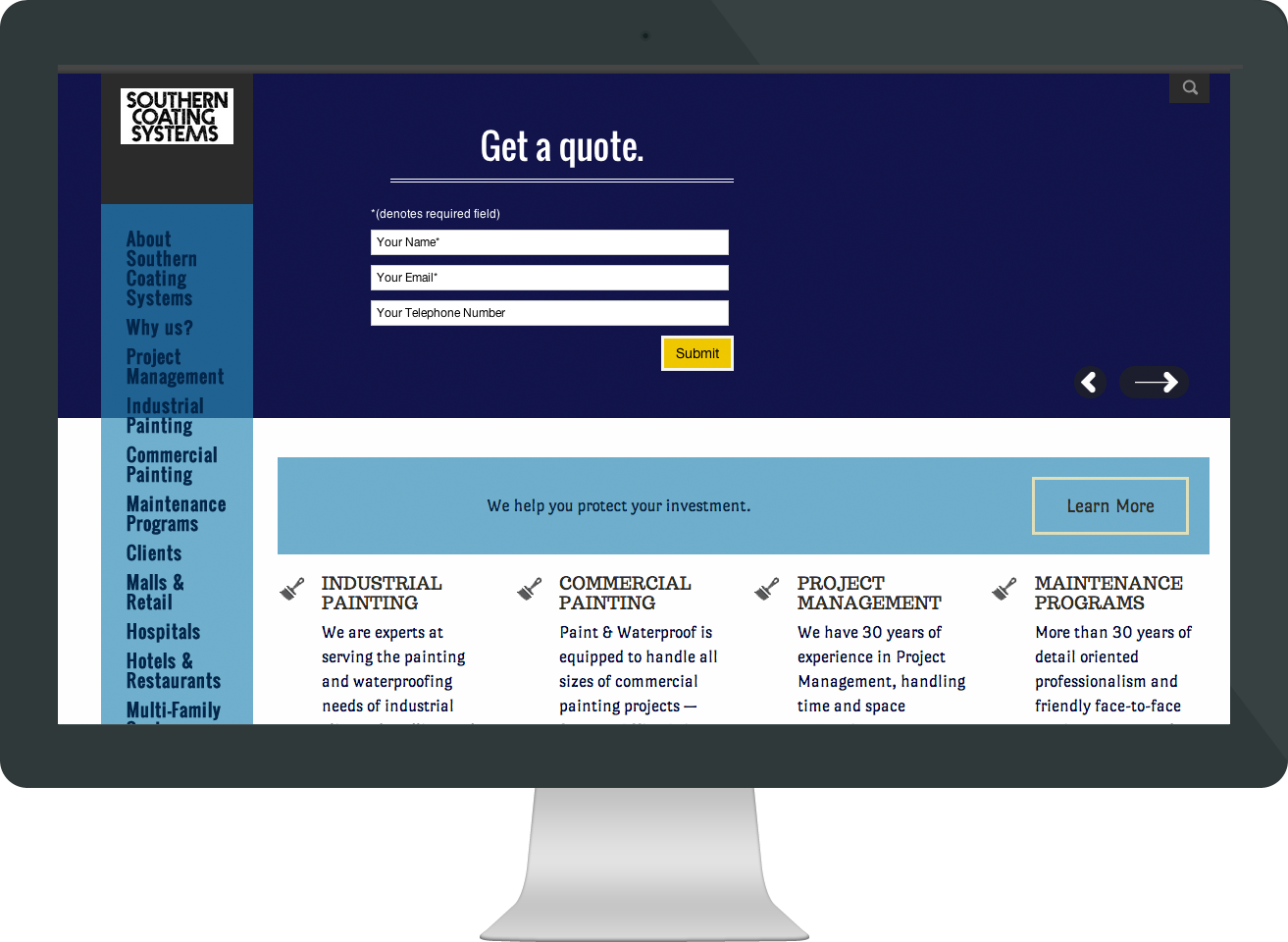Using WordPress, 2014
WordPress is a much-loved platform which has been under development since at least 2003. It is continuously being updated. http://wordpress.org/news/category/releases/. In 2012, there were 14 new releases and security updates of WordPress. In 2013, there were 15. Since January of 2014, there have been 11. Updating is mandatory for security reasons, but it does not happen automatically.
Themes are influenced by every update; sometimes a WordPress update breaks a theme or a functionality. It then needs to be updated by its author. Likewise plug-ins are time-sensitive and WordPress-release sensitive. Sometimes a plug-in ceases to work when WordPress issues a new release, sometimes the author updates it immediately, sometimes, not. Every outdated theme or plugin poses a security risk for your site.
So, I typically proceed by minimizing risk and using only those plugins and widgets that are useful and unique and unintrusive. Many plug ins may ‘add functionality’ but are not obviously useful or necessary for your site.
A Website repair may include:
New layouts for the home page, the services pages, the products pages, or other pages that do not show well.
Replacing the fonts. Establishing one sans serif font, one size, for all paragraph content. One font for headers. Same font for all text on buttons and banners.Fixing all broken links.Removing extra banners and icons that are not meaningful or not necessary.Removing all the latin filler (lorem ipsum pages).Moving social media buttons to make them more user-friendly.Consider interspersing pictures and text to divide the page and anchor the eye in the main content sections. Re-style main content into easy-to-read and user-friendly columns with appropriate font size and spacing.Make the mail forms easier to recognize and use.Installing new Plugins.Making Referrals Happen. Adding downloadable PDF files, QR codes, Newsletters, Forms. Make it more compelling for visitors to read and use the form on the page.- Adding a Mobile Site or App
Date
February 22, 2014